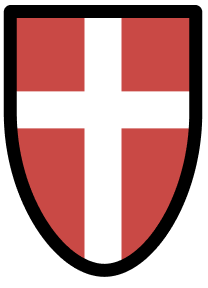-
Your touch will never be off
As your fingers touch the screen, the desired control moves in place to always be at your fingertips.

-
One simple gesture
Dragging up or down is how adjustments are made to the selected setting.

-
Adaptive sensitivity
The interface adjusts to the sensitivity of each control. Some settings react to very small movements (e.g. volume). Others require bigger movements to avoid accidental changes (e.g. music source).

-
Muscle memory instead of pin-point precision
By touching the screen with different numbers of fingers, different controls are invoked.

-
Controls up to 8 settings
The interface reacts not only to the number of fingers, but also to their distance from each other. E.g. two fingers can be placed close together or further apart to trigger two different modes. The interface will react accordingly and select the appropriate control.

-

© Matthaeus Krenn