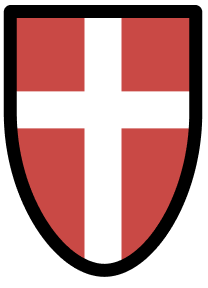-
A simple workspace for powerful workflows
Use your mouse, trackpad, keyboard. Sit at your desk or on a sofa. VR-OS is based on the idea that using VR should be as comfortable as any desktop or laptop. Even when used many hours at a time. The experience is carefully designed to allow for as much control as possible with the minimum effort. It still fundamentally acts like a "computer", so all your old tasks feel right at home. They just get a lot more powerful in this new environment.
-
Bridge 2D and 3D apps
VR-OS supports everything from legacy 2D apps in windows all the way to large scale, immersive 3D content. The UI bridges these different experiences in one space and makes everything work together. After all, you should still be able to check your emails while working on a 3D model.
-
Seamless collaboration
Invite any friend or co-worker into your space and collaborate seamlessly. Pass around windows, edit each other's content. Never before has it been possible to share a workflow this easily.
-
The mouse: A simple input device for an immersive environment
Your good old mouse (or trackpad) is the primary input device of VR-OS. Even though it only moves in 2D on your desk, its motions are translated into the spatial environment of VR-OS completely intuitively. Your cursor moves just like it would on your normal monitor, but still feels like a natural component of the 3D space around you.
-
Reach the entire space just with a move of your wrist
The mouse is implemented to work consistently across the entire space. Up, down, left, right, are up, down, left, right, no matther where you look. Your arm stays relaxed, and no need to contort your wrist to reach around you.
-
Do everything you do with a normal mouse
VR-OS is an operating system with all the details you are used to from other desktops/laptops. Your mouse works with the same precision, easy, and seamlessness as on a normal 2D monitor.
-
A keyboard you can use in VR
The keyboard sense your hands even before they touch the keys. Whatever yous style or confidence when typing, you'll do fine here.
-
Games and movies on the big screen
Get immersed in your favorite games and movies, even if they are just made for 2D screens. Blow them up as big as you want, but don’t lose track of your other apps at the same time.
-
New types of windows
Windows in VR-OS are updated to make the most out of the space. Compare multiple browser tabs at a glance, group windows to move them together, magnify or shrink them at will.
© Matthaeus Krenn